In this example we will connect a Wemos compatible DS18B20 shield to a Wemos Mini and display a page on a web server. This is a combination of our two examples that we have already created and uses 2 shields and a Wemos mini
and
Parts
Here are the parts I used
| Name | Links | |
| Wemos Mini | ||
| LM35 | ||
| Connecting cables |
Code
You will need to add the one wire library via the IDE -> library manager. Since I am using the shield and its set to D2 for the sensor that is what is set in the code, if you prefer to use a different standalone sensor and a different pin change the following line
OneWire ds(D2);
If copying and pasting is too much I’ve know created a githib repo at – https://github.com/getelectronics/ESP8266learning/tree/master/wemos_ds18b20_server
#include <ESP8266WiFi.h>
#include <OneWire.h>
const char* ssid = "username";
const char* password = "password";
OneWire ds(D2);
WiFiServer server(80);
void setup()
{
Serial.begin(115200);
delay(10);
// Connect to WiFi network
Serial.println();
Serial.println();
Serial.print("Connecting to ");
Serial.println(ssid);
WiFi.begin(ssid, password);
while (WiFi.status() != WL_CONNECTED) {
delay(500);
Serial.print(".");
}
Serial.println("");
Serial.println("WiFi connected");
// Start the server
server.begin();
Serial.println("Server started");
// Print the IP address
Serial.print("Use this URL : ");
Serial.print("http://");
Serial.print(WiFi.localIP());
Serial.println("/");
}
void loop()
{
byte i;
byte present = 0;
byte type_s;
byte data[12];
byte addr[8];
float celsius, fahrenheit;
// Check if a client has connected
WiFiClient client = server.available();
if (!client) {
return;
}
// Wait until the client sends some data
Serial.println("new client");
while(!client.available()){
delay(1);
}
// Read the first line of the request
String request = client.readStringUntil('\r');
Serial.println(request);
client.flush();
//now the DS18b20
if ( !ds.search(addr))
{
ds.reset_search();
delay(250);
return;
}
if (OneWire::crc8(addr, 7) != addr[7])
{
Serial.println("CRC is not valid!");
return;
}
// the first ROM byte indicates which chip
switch (addr[0])
{
case 0x10:
type_s = 1;
break;
case 0x28:
type_s = 0;
break;
case 0x22:
type_s = 0;
break;
default:
Serial.println("Device is not a DS18x20 family device.");
return;
}
ds.reset();
ds.select(addr);
ds.write(0x44, 1); // start conversion, with parasite power on at the end
delay(1000);
present = ds.reset();
ds.select(addr);
ds.write(0xBE); // Read Scratchpad
for ( i = 0; i < 9; i++)
{
data[i] = ds.read();
}
// Convert the data to actual temperature
int16_t raw = (data[1] << 8) | data[0];
if (type_s) {
raw = raw << 3; // 9 bit resolution default
if (data[7] == 0x10)
{
raw = (raw & 0xFFF0) + 12 - data[6];
}
}
else
{
byte cfg = (data[4] & 0x60);
if (cfg == 0x00) raw = raw & ~7; // 9 bit resolution, 93.75 ms
else if (cfg == 0x20) raw = raw & ~3; // 10 bit res, 187.5 ms
else if (cfg == 0x40) raw = raw & ~1; // 11 bit res, 375 ms
}
celsius = (float)raw / 16.0;
fahrenheit = celsius * 1.8 + 32.0;
// Return the response
client.println("HTTP/1.1 200 OK");
client.println("Content-Type: text/html");
client.println(""); // do not forget this one
client.println("<!DOCTYPE HTML>");
client.println("<meta http-equiv=\"refresh\" content=\"5\">"); //refresh every 5 seconds
client.println("<H3>DS18b20 temperature example</h3>");
client.print("Temperature in Celsius = ");
client.println(celsius);
client.println("<br><br>");
client.print("Temperature in Celsius = ");
client.println(fahrenheit);
client.println("</html>");
delay(1);
Serial.println("Client disconnected");
Serial.println("");
}
Again open the serial monitor to find your IP address
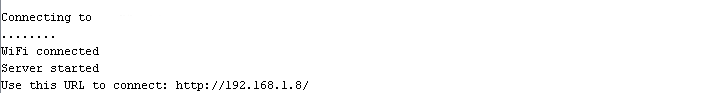
Now navigate to the IP address in the browser and you should see something like this which refreshes every 5 seconds
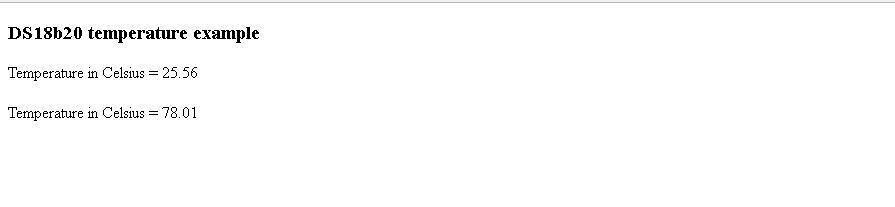


Perfekt Tutorial and Code,
I have searched for 20 hrs for an easy code
Thanks