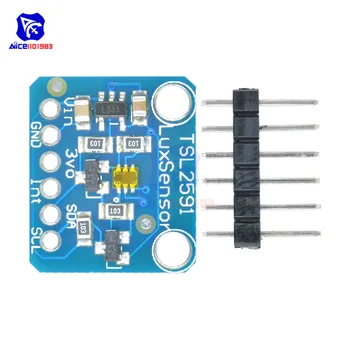In this article we look at another light-to-digital converter – this time its the TSL2591 and we will connect it to a Wemos Mini
First lets look at the sensor
The TSL2591 is a very high sensitivity light-to-digital converter that transforms light intensity into a digital signal output capable of direct I2C interface. The device combines one broadband photodiode (visible plus infrared) and one infrared-responding photodiode on a single CMOS integrated circuit.
Two integrating ADCs convert the photodiode currents into a digital output that represents the irradiance measured on each channel.
This digital output can be input to a microprocessor where illuminance (ambient light level) in lux is derived using an empirical formula to approximate the human eye response. The TSL2591 supports a traditional level style interrupt that remains asserted until the firmware clears it
Features
- Highest sensitivity to 188µLux
- Patented dual-diode architecture
- 600M:1 dynamic range
- Programmable interrupt function
- UV-rejection package
This is the breakout I bought
Parts List
Here are the parts I used
| Name | Links | |
| Wemos Mini | ||
| TSL2591 | ||
| Connecting cables |
Schematic/Connection
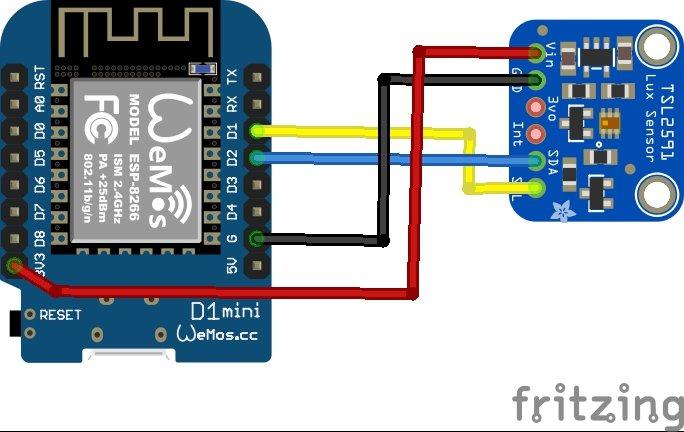
Code Example
This uses the library from https://github.com/adafruit/Adafruit_TSL2591_Library
This is the default example
/* TSL2591 Digital Light Sensor */
/* Dynamic Range: 600M:1 */
/* Maximum Lux: 88K */
#include <Wire.h>
#include <Adafruit_Sensor.h>
#include "Adafruit_TSL2591.h"
// Example for demonstrating the TSL2591 library - public domain!
// connect SCL to I2C Clock
// connect SDA to I2C Data
// connect Vin to 3.3-5V DC
// connect GROUND to common ground
Adafruit_TSL2591 tsl = Adafruit_TSL2591(2591); // pass in a number for the sensor identifier (for your use later)
/**************************************************************************/
/*
Configures the gain and integration time for the TSL2591
*/
/**************************************************************************/
void configureSensor(void)
{
// You can change the gain on the fly, to adapt to brighter/dimmer light situations
//tsl.setGain(TSL2591_GAIN_LOW); // 1x gain (bright light)
tsl.setGain(TSL2591_GAIN_MED); // 25x gain
//tsl.setGain(TSL2591_GAIN_HIGH); // 428x gain
tsl.setTiming(TSL2591_INTEGRATIONTIME_300MS);
/* Display the gain and integration time for reference sake */
Serial.println(F("------------------------------------"));
Serial.print (F("Gain: "));
tsl2591Gain_t gain = tsl.getGain();
switch(gain)
{
case TSL2591_GAIN_LOW:
Serial.println(F("1x (Low)"));
break;
case TSL2591_GAIN_MED:
Serial.println(F("25x (Medium)"));
break;
case TSL2591_GAIN_HIGH:
Serial.println(F("428x (High)"));
break;
case TSL2591_GAIN_MAX:
Serial.println(F("9876x (Max)"));
break;
}
Serial.print (F("Timing: "));
Serial.print((tsl.getTiming() + 1) * 100, DEC);
Serial.println(F(" ms"));
Serial.println(F("------------------------------------"));
Serial.println(F(""));
}
/**************************************************************************/
/*
Program entry point for the Arduino sketch
*/
/**************************************************************************/
void setup(void)
{
Serial.begin(9600);
Serial.println(F("Starting Adafruit TSL2591 Test!"));
if (tsl.begin())
{
Serial.println(F("Found a TSL2591 sensor"));
}
else
{
Serial.println(F("No sensor found ... check your wiring?"));
while (1);
}
/* Configure the sensor */
configureSensor();
// Now we're ready to get readings ... move on to loop()!
}
/**************************************************************************/
/*
Shows how to perform a basic read on visible, full spectrum or
infrared light (returns raw 16-bit ADC values)
*/
/**************************************************************************/
void simpleRead(void)
{
// Simple data read example. Just read the infrared, fullspecrtrum diode
// or 'visible' (difference between the two) channels.
// This can take 100-600 milliseconds! Uncomment whichever of the following you want to read
uint16_t x = tsl.getLuminosity(TSL2591_VISIBLE);
//uint16_t x = tsl.getLuminosity(TSL2591_FULLSPECTRUM);
//uint16_t x = tsl.getLuminosity(TSL2591_INFRARED);
Serial.print(F("[ ")); Serial.print(millis()); Serial.print(F(" ms ] "));
Serial.print(F("Luminosity: "));
Serial.println(x, DEC);
}
/**************************************************************************/
/*
Show how to read IR and Full Spectrum at once and convert to lux
*/
/**************************************************************************/
void advancedRead(void)
{
// More advanced data read example. Read 32 bits with top 16 bits IR, bottom 16 bits full spectrum
// That way you can do whatever math and comparisons you want!
uint32_t lum = tsl.getFullLuminosity();
uint16_t ir, full;
ir = lum >> 16;
full = lum & 0xFFFF;
Serial.print(F("[ ")); Serial.print(millis()); Serial.print(F(" ms ] "));
Serial.print(F("IR: ")); Serial.print(ir); Serial.print(F(" "));
Serial.print(F("Full: ")); Serial.print(full); Serial.print(F(" "));
Serial.print(F("Visible: ")); Serial.print(full - ir); Serial.print(F(" "));
Serial.print(F("Lux: ")); Serial.println(tsl.calculateLux(full, ir), 6);
}
/**************************************************************************/
/*
Performs a read using the Adafruit Unified Sensor API.
*/
/**************************************************************************/
void unifiedSensorAPIRead(void)
{
/* Get a new sensor event */
sensors_event_t event;
tsl.getEvent(&event);
/* Display the results (light is measured in lux) */
Serial.print(F("[ ")); Serial.print(event.timestamp); Serial.print(F(" ms ] "));
if ((event.light == 0) |
(event.light > 4294966000.0) |
(event.light <-4294966000.0))
{
/* If event.light = 0 lux the sensor is probably saturated */
/* and no reliable data could be generated! */
/* if event.light is +/- 4294967040 there was a float over/underflow */
Serial.println(F("Invalid data (adjust gain or timing)"));
}
else
{
Serial.print(event.light); Serial.println(F(" lux"));
}
}
/**************************************************************************/
/*
Arduino loop function, called once 'setup' is complete (your own code
should go here)
*/
/**************************************************************************/
void loop(void)
{
//simpleRead();
advancedRead();
// unifiedSensorAPIRead();
delay(500);
}
Output
Open the serial monitor and you should see something like this
[ 59978 ms ] IR: 1963 Full: 6330 Visible: 4367 Lux: 163.893448
[ 60840 ms ] IR: 1826 Full: 5850 Visible: 4024 Lux: 150.577118
[ 61703 ms ] IR: 182 Full: 353 Visible: 171 Lux: 4.506262
[ 62565 ms ] IR: 217 Full: 455 Visible: 238 Lux: 6.772381
[ 63427 ms ] IR: 2002 Full: 6302 Visible: 4300 Lux: 159.609024
[ 64289 ms ] IR: 1988 Full: 6319 Visible: 4331 Lux: 161.483032
[ 65152 ms ] IR: 1986 Full: 6317 Visible: 4331 Lux: 161.534180
Links