In this example we connect the DHT22 Single Bus Digital Temperature Humidity Sensor (DHT Pro shield) to our Wemos Mini , you can see this in the picture below which shows the shield
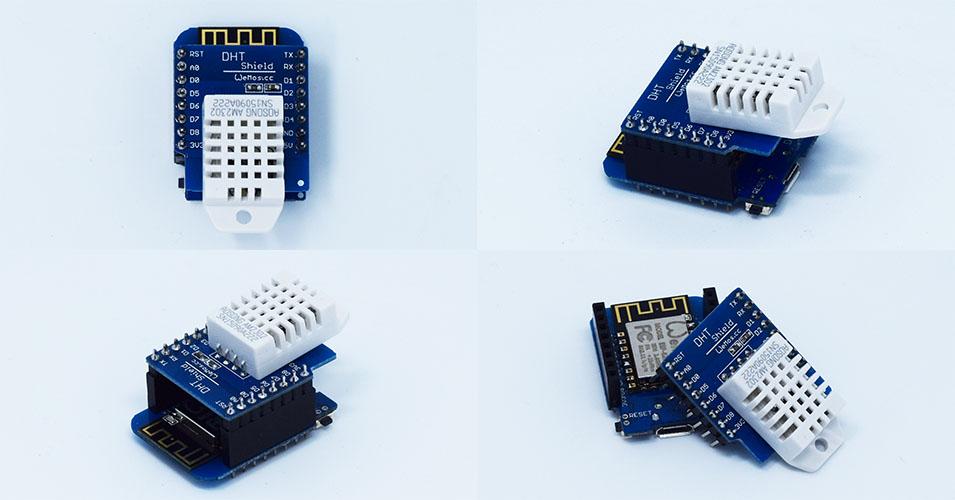
Code
There are basic examples , the code below is based on the example from https://github.com/wemos/D1_mini_Examples.git
[codesyntax lang=”cpp”]
#include "DHT.h"
#define DHTPIN D4 // what pin we're connected to
#define DHTTYPE DHT22 // DHT 22 (AM2302)
DHT dht(DHTPIN, DHTTYPE);
void setup()
{
Serial.begin(9600);
Serial.println("DHTxx test!");
dht.begin();
}
void loop()
{
// Wait a few seconds between measurements.
delay(2000);
float h = dht.readHumidity();
float t = dht.readTemperature();
float f = dht.readTemperature(true);
// Check if any reads failed and exit early (to try again).
if (isnan(h) || isnan(t) || isnan(f))
{
Serial.println("Failed to read from DHT sensor!");
return;
}
Serial.print("Humidity: ");
Serial.print(h);
Serial.print(" %\t");
Serial.print("Temperature: ");
Serial.print(t);
Serial.print(" *C ");
Serial.print(f);
Serial.println(" *F");
}
[/codesyntax]
Output
Open the serial monitor with Ctrl+Shift M or Tools->Serial Monitor, and you should see the values for the humidity in percent as well as the temperature & heat index in Celcius and Fahrenheit. Here is my hardware running
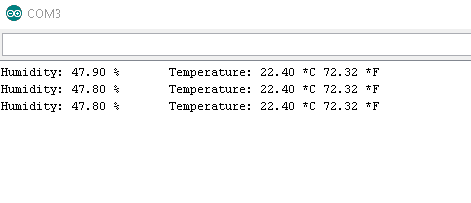
Links
DHT22 Single Bus Digital Temperature Humidity Sensor Shield For WeMos D1 Mini


[…] http://www.esp8266learning.com/wemos-mini-dht-pro-example.php […]