In this example we look at another Wemos mini shield, this time its the buzzer_shield which as its name suggests is a basic buzzer. Its an MLT_8540.
The product page is https://wiki.wemos.cc/products:d1_mini_shields:buzzer_shield

Code
This example plays a few notes from a popular song
[codesyntax lang=”cpp”]
int buzzerPin=D5; //Buzzer control port, default D5
const int songLength = 18;
char notes[] = "cdfda ag cdfdg gf ";
int beats[] = {1,1,1,1,1,1,4,4,2,1,1,1,1,1,1,4,4,2};
int tempo = 150;
void setup()
{
pinMode(buzzerPin, OUTPUT);
}
void loop()
{
int i, duration;
for (i = 0; i < songLength; i++) // step through the song arrays
{
duration = beats[i] * tempo; // length of note/rest in ms
if (notes[i] == ' ') // is this a rest?
{
delay(duration); // then pause for a moment
}
else // otherwise, play the note
{
tone(buzzerPin, frequency(notes[i]), duration);
delay(duration); // wait for tone to finish
}
delay(tempo/10); // brief pause between notes
}
while(true){}
}
int frequency(char note)
{
int i;
const int numNotes = 8; // number of notes we're storing
char names[] = { 'c', 'd', 'e', 'f', 'g', 'a', 'b', 'C' };
int frequencies[] = {262, 294, 330, 349, 392, 440, 494, 523};
for (i = 0; i < numNotes; i++) // Step through the notes
{
if (names[i] == note) // Is this the one?
{
return(frequencies[i]); // Yes! Return the frequency
}
}
return(0);
}
[/codesyntax]

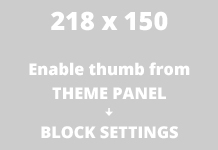
A very nice example :)))
Helps a lot!
Where are your includes? I do not see tone defined in your example.
Your example is not complete.
Doesn’t need the tone library
The buzzer can sound at between 1 kHz and 3 kHz, and by default is connected to digital pin 5.