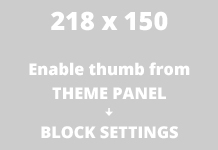In this small article we take a look at the IR controller shield, this is a shield which can act as an IR receiver and sender, here are some details about the shield
-
1x IR receiver (38kHz)
-
Configurable IO (Default: Sender – D3/GPIO0, Receiver – D4/GPIO2)
Lets see a picture of the shield, you can see the IR reciever and the 4 emitters around the outside, so quite a good design this.

Pins
The shield uses the follwoing pins, so they would be unavailable for other devices that you use
| D1 mini | Shield |
|---|---|
| D3 | Send |
| D4 | Receiver |
Code
You need to install the IRremote ESP8266 Library first. There are a few test examples but i simply wanted to see the code returned from a keypress. The default test examples had a bit more data than I really wished.
I have also noticed false codes getting returned at times, I have not figured this out yet. Looking at possible solutions although a few mention capacitors and noise.
[codesyntax lang=”cpp”]
#ifndef UNIT_TEST
#include <Arduino.h>
#endif
#include <IRremoteESP8266.h>
#include <IRrecv.h>
#include <IRutils.h>
#if DECODE_AC
#include <ir_Daikin.h>
#include <ir_Fujitsu.h>
#include <ir_Gree.h>
#include <ir_Haier.h>
#include <ir_Kelvinator.h>
#include <ir_Midea.h>
#include <ir_Toshiba.h>
#endif // DECODE_AC
#define RECV_PIN D4
#define BAUD_RATE 115200
#define CAPTURE_BUFFER_SIZE 1024
#if DECODE_AC
#define TIMEOUT 50U
#else
#define TIMEOUT 15U // Suits most messages, while not swallowing many repeats.
#endif
#define MIN_UNKNOWN_SIZE 12
// Use turn on the save buffer feature for more complete capture coverage.
IRrecv irrecv(RECV_PIN, CAPTURE_BUFFER_SIZE, TIMEOUT, true);
decode_results results; // Somewhere to store the results
void setup()
{
Serial.begin(BAUD_RATE, SERIAL_8N1, SERIAL_TX_ONLY);
while (!Serial) // Wait for the serial connection to be establised.
delay(50);
Serial.println();
Serial.print("IRrecvDumpV2 is now running and waiting for IR input on Pin ");
Serial.println(RECV_PIN);
#if DECODE_HASH
// Ignore messages with less than minimum on or off pulses.
irrecv.setUnknownThreshold(MIN_UNKNOWN_SIZE);
#endif // DECODE_HASH
irrecv.enableIRIn(); // Start the receiver
}
void loop()
{
if (irrecv.decode(&results))
{
// print() & println() can't handle printing long longs. (uint64_t)
serialPrintUint64(results.value, HEX);
Serial.println("");
irrecv.resume(); // Receive the next value
}
delay(200);
}
[/codesyntax]
Testing
Go ahead and press various keys on your remote, this is a couple of keys that I tested. They were 3, 4 and 5 and I did press them multiple times this was not bounce or multiple return codes
FF7A85
FF7A85
FF7A85
FF7A85
FF10EF
FF10EF
FF10EF
FF38C7
FF38C7