In this example we will use Micropython on an ESP32, the tool I will use is called uPyCraft which makes the task easy
You will need to download the tool first, the latest version I have seen is available from – https://git.oschina.net/dfrobot/upycraft/raw/master/uPyCraft_V0.27.exe.
Start the tool and connect your ESP32 board
Open up the Tools and set the Serial port for your ESP32 board
Open up the Tools and set the ESP32 board in the board menu
Parts List
1 x ESP32 board
1 x LED
1 x 470 ohm resistor
1 x breadboard
Connecting wire
Schematic
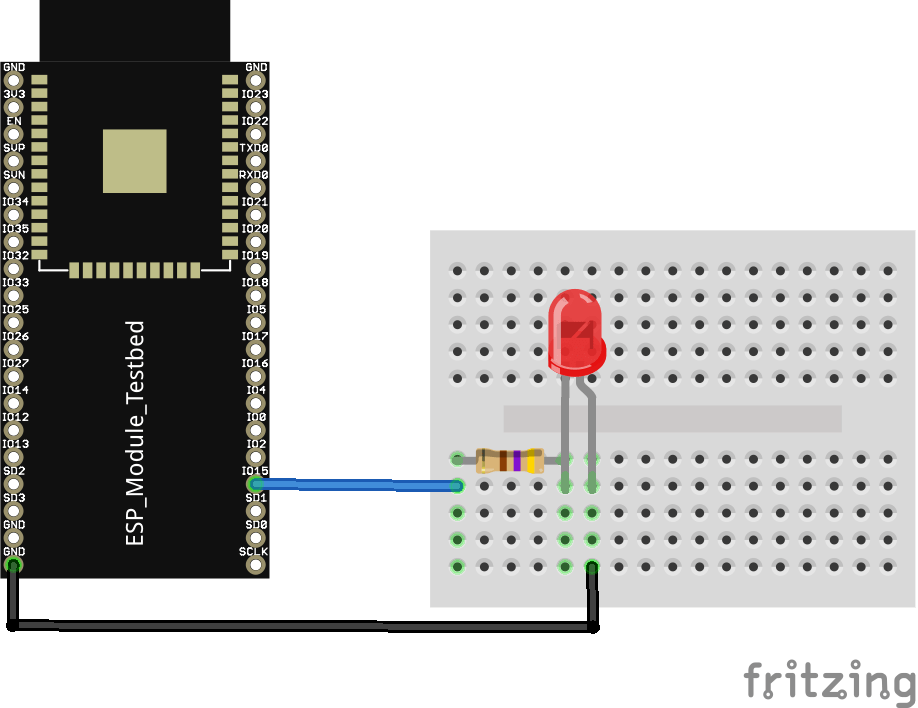
Code
Insert the code below into the editor and click on the DownloadRun button
[codesyntax lang=”python”]
import time from machine import Pin led=Pin(15,Pin.OUT) while True: led.value(1) time.sleep(0.5) led.value(0) time.sleep(0.5)
[/codesyntax]
Links
Official DOIT ESP32 Development Board WiFi+Bluetooth Ultra-Low Power Consumption Dual Core
