This is an ESP8266 based board, in case you buy one of these here is some info I have found
Goouuu-S1 ESP8266 WiFi module is a low-power, cost-effective embedded wireless network control module. Can be satisfied
Smart grid, building automation, security, smart home, telemedicine applications such as networking needs.
The module’s core processor, the ESP8266, integrates the industry-leading Tensilica L106 ultra-low-power 32-bit microcontrollers
Type MCU with 16-bit thinning mode, clocked at 80 MHz and 160 MHz, RTOS support, integrated Wi-Fi MAC / BB / RF / PA / LNA and onboard antenna.
The module supports the standard IEEE802.11 b / g / n protocol, complete TCP / IP protocol stack. You can use this module tadd networking capabilities texisting devices or tbuild stand-alone network controllers.

Main features
Operating voltage: 3.3V
Operating ambient temperature: -20 – 70 ° C
CPU Tensilica L106
RAM 36KB (available)
Flash 32Mbit
system
802.11 b / g / n
Built-in Tensilica L106 ultra-low-power 32-bit micro-MCU, with 16-bit concise mode, frequency support 80 MHz and 160 MHz, support for RTOS
WIFI @ 2.4 GHz, supports WPA / WPA2 security mode
Ultra-small size module 18.6mm * 15.0mm
Built-in 10 bit high precision ADC
Built-in TCP / IP protocol stack
Built-in TR switch, balun, LNA, power amplifier and matching network
Built-in PLL, regulator and power management components + 20 dBm output power in 802.11b mode
Antenna diversity is supported
Deep sleep current is 20uA and shutdown current is less than 5uA
can double as the application processor SDI2.0, SPI, UART
STBC, 1×1 MIMO, 2×1 MIMA-MPDU, aggregation of A-MSDU and guard interval of 0.4 s
wake-up within 2ms, connect and transmit packets
Standby Power Consumption Less than 1.0mW (DTIM3)
Support AT remote upgrade and cloud OTA upgrade
Supports STA / AP / STA + AP working mode
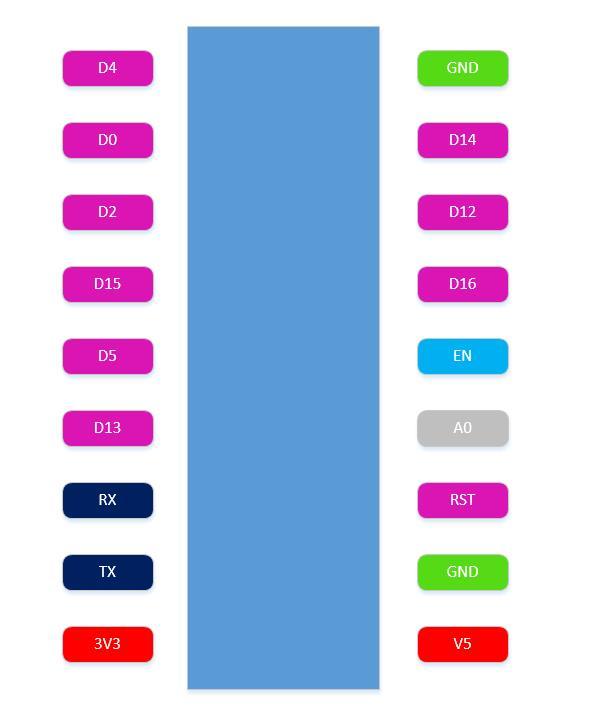
How to use?
1) Download USB CH340G Driver (Click Here)
2) Open Arduino IDE and click file–>preference—>and put this link on additional board manager URLs.
http://arduino.esp8266.com/stable/package_esp8266com_index.json
3) Plug In USB Cable to MINI-S1 Board and connect to you computer.
4) wait few mininutes to auto download the driver.
5) Then click Tools–>Board( WeMos D1 R2&Mini ) –>Select the com port you detected and upload.
Drawbacks
Its not Wemos pin compatible, so the wemos shields will not work with this board
